Thanks to a blogging friend, Shashers Life, I was given that final, little push that I needed to get active on Periscope, a newer social media platform.
Periscope is a way of showing a live video feed to your followers on Periscope. Because it is LIVE, it is that much more intimidating for many of us to jump on and get active, hence I needed a final push. I often require a final push to try something new, I am hesitant like that. Are you?
Out of the handful of scopes that I have done in the past week, the one that I am most happy with is my 3 Top Parenting Tips. I would love for you to watch it and give me some feedback.
How to get started on Periscope:
- Download the app onto your phone. It is available on both Apple and Android.
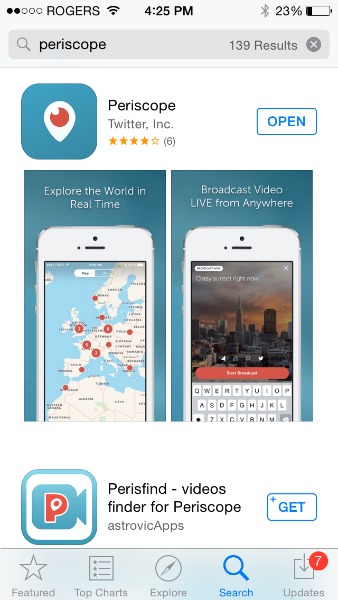
- Pick a Periscope name/handle – mine is MultiTestingMom. If you have a Twitter account, I highly recommend that you keep your Periscope handle the same as that one. Fill out your profile with information that will help new potential followers decide whether or not to follow you.

- Follow some people that you find interesting (look at your suggested user list).
- Get used to Periscope by first being a viewer. Simply click on the tv icon at the bottom of your main screen to see who is broadcasting LIVE as well as who has done a Periscope recently. Take note of techniques you like and things you don’t wish to repeat.
- Follow more users by clicking on the people icon at the bottom right of your screen. Here, you can search or follow peeps who you already follow on twitter.


How to Use Periscope:
FIRST: Click on the camera icon with a red dot in order to start your first broadcast and give your broadcast a name by typing in the box that says “What are you seeing now?”

- Decide whether or not you want to enable the location on your broadcast.
- Decide whether you want to make your broadcast private (by inviting specific users) or public.
- Decide whether or not you want to enable ALL viewers to chat with you OR whether you want to restrict chat to only users who you follow. If your goal is to gain new followers, I highly recommend you enable all to chat with you, you can always block individuals at a later date.
- Enable or Disable Twitter – if you enable Twitter, a tweet will be sent out on your behalf sharing that you are starting a scope, inviting everyone who follows you on Twitter to join you. Again, this is key to growing your following on Periscope in my opinion.
- When you are ready, tap the Start Broadcast button. Note that when your broadcast first starts, the camera is facing AWAY from you. Ensure that it is showing something that you feel comfortable with (you can test this by using your camera function first). To flip the camera to face you, simply double tap the screen. You can switch back and forth between views throughout your scope.
- When are you finished, touch the middle of your screen and pull down. This will reveal a Stop Broadcast button for you to tap.
TIPS:
- Introduce yourself every single time you start a scope.
- Welcome viewers on the re-play at the very beginning and if you like, remind them that they can still tap the screen to show hearts in the replay.

- Thank everyone for joining you.
- Aim the camera so that it is looking straight at your face or slightly down on your face to eliminate the double chin look.
- Test your lighting and angles with your general camera settings before opening Periscope.
- Sign up for Katch so that you will have unlimited access to your replay videos. Here, you can save your scope, embed it or share your scope at a later time with your friends.
- You can also save your scope to your camera roll, immediately after broadcast by clicking a link at the bottom of the ended broadcast that says “Save to my camera roll”.
- Periscope videos stay available for 24 hours, but you can go in and delete them prior to that if you prefer.

Once you figure out how to use Periscope, I highly recommend that you jump right in and join me and some other amazing Periscopers in the Periscope with Purpose Challenge. It has been in the first 7 days of this challenge that I truly understand how Periscope works and am starting to feel more confident with my “scoping routine” (although, not sure I’ll ever get used to the term “scoping”.
If you are on Periscope, please feel free to leave your handle in the comments below so that I can follow you!
You can find me at MultiTestingMom.
Was this helpful? Do you feel like you know how to use Periscope now?
Please feel free to ask questions below.













I’ve seen this popping up on a few blogs but never knew what it was all about until now. It’s not for me, I can barely cope with the sites that I already have, it just gets to be too much. Like you it takes me a while to get around to using new ideas but I can’t imagine I’ll be using this any time soon 🙂
I’m glad you now know what it’s all about 🙂
I just joined last week. Never heard of it before and now I hear it everywhere!! New hot thing 🙂
I would love to follow you! What is your handle/url?
@ccmp1974 🙂
I have heard of it but not to sure if I want to join, I’m not one to do video’s!
You can just watch them 🙂
This sounds like a fun concept. I will have to check it out!
This app looks like it could be quite fun!
I’m just discovering it.
I had never heard of it before. Thank you for the information.
Some of my friends use Periscope, I just might have to join them! 🙂
I downloaded this app awhile ago but haven’t yet figured out how to use it. Your post is very thorough. I think I could learn from this. 🙂
I downloaded this app awhile ago but haven’t yet figured out how to use it. Your post is very thorough. I think I could learn from this. 🙂
Thank you so much for this post! I have been trying to figure it out, for what seems an awfully long time lol
Oh no not another one
I’d only heard of periscope but I didn’t really know what it was all about, thanks for the tutorial!
I haven’t tried Periscope yet but may have to join and find you. 🙂
I haven’t tried Periscope yet but may have to join and find you. 🙂
Thank you! I’ve been wanting to jump into the Periscope world…. 🙂
I love watching on periscope. So easy once you figure it out.. 😀
I haven’t tried Periscope yet !